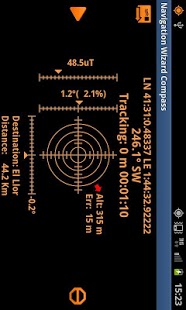Compass Navigation Wizard Free 1.4
Paid Version
Publisher Description
Compass Navigation Wizard is an ideal application for hikers, mushroom pickers, cyclists, hunters of historic relics, four wheel drive enthusiasts and, broad speaking, for anyone who needs to track a path or to record outdoor locations (free version)
Features:
1. Orientation relative to magnetic north, with camera to point at the target
2. Horizontal tilt indicator for vehicle
3. Vertical tilt indicator with vertical slope expressed in percent with camera to point at the target
4. Magnetometer
5. Memorizing locations and guiding function (bearing and distance to target)
6. Tracking, storing and mailing routes in GPX format
7. Calibration of tilt sensors
8. Magnetic Sensor Calibration
9. Settings
Bearing relative to magnetic north
The application shows the angle (from 0 to 360 degrees) and the quadrant of the compass rose. The resolution is a tenth of a degree, but the error is usually greater than five degrees. It is worth to say that the accuracy of the orientation depends on how good the mobile sensor is, but we must also take into account the influence of external events of a temporary behavior (personal computers, fluorescent lights, metal, etc.) That spoils measurement.
Vertical tilt indicator with vertical slope expressed in percent with camera to point at the target
Stand as close as possible to ground and point the camera at the end of the rise or fall. The vertical tilt indicator will inform the percent slope.
Magnetometer
The magnetometer indicates the absolute value of the magnetic field received by the mobile. Normal values of the geomagnetic field come between 30 and 65 micro Teslas. If a value above 65 uT is detected, then a magnetic disturbance near is present(note that the headphones and speakers have a magnet inside!). Below 30 uT, a metal structure is shifting the Earth's magnetic field. Therefore, the measure given out of this range is not reliable. Sometimes, the magnetic sensor 'goes crazy', especially if the device has become hot, in which case it is recommended to power down the device. We must also try to move the device following the path of a 8 number, flat and pointing to the sky because sometimes this eliminates the residual magnetic offset.
Storing locations and guiding function
If the GPS is on, the application lets you save the current location in a database with the 'Save the current position' menu option and that position can be retrieved at any time using the 'Choose destination position' menu option. Also, this option allows you to choose between editing the stored positions (modify / delete) or you can tell the application that guides you indicating the bearing and distance (with the 'Go there') to selected position. Once guidance feature is activated, the screen shows a red arrow around the center sight indicating the bearing to target and at the bottom of the screen shows the straight line distance to target.
Tracking, storing and mailing routes in GPX format
Press the 'Play' button on the left side of the screen and the application initiates the memorization process and tracking. Whenever you want you can mail a file with the coordinates stored so far, this file is sent through the GPX format thanks to the 'e-mail' button located at the top left of the screen. Tracking ends with the 'Stop' button at the right of the screen. The default email receiver can be set at 'Settings'.
Once tracking is activated, an icon appears in the notification, along with the last computed position coordinates and the number of samples stored so far. When the application is visible, the GPS data is delivery and stored each second, whenever the distance from the previous location is greater than the current GPS error. When the application disappears from the front, the tracking mechanism still works, but at a slower rate to save battery. Specifically, monitoring rate becomes each 50m 20s.
About Compass Navigation Wizard Free
Compass Navigation Wizard Free is a paid app for Android published in the Other list of apps, part of Development.
The company that develops Compass Navigation Wizard Free is Francesc Escudero. The latest version released by its developer is 1.4. This app was rated by 1 users of our site and has an average rating of 4.0.
To install Compass Navigation Wizard Free on your Android device, just click the green Continue To App button above to start the installation process. The app is listed on our website since 2012-11-28 and was downloaded 37 times. We have already checked if the download link is safe, however for your own protection we recommend that you scan the downloaded app with your antivirus. Your antivirus may detect the Compass Navigation Wizard Free as malware as malware if the download link to free.sensors.camera is broken.
How to install Compass Navigation Wizard Free on your Android device:
- Click on the Continue To App button on our website. This will redirect you to Google Play.
- Once the Compass Navigation Wizard Free is shown in the Google Play listing of your Android device, you can start its download and installation. Tap on the Install button located below the search bar and to the right of the app icon.
- A pop-up window with the permissions required by Compass Navigation Wizard Free will be shown. Click on Accept to continue the process.
- Compass Navigation Wizard Free will be downloaded onto your device, displaying a progress. Once the download completes, the installation will start and you'll get a notification after the installation is finished.